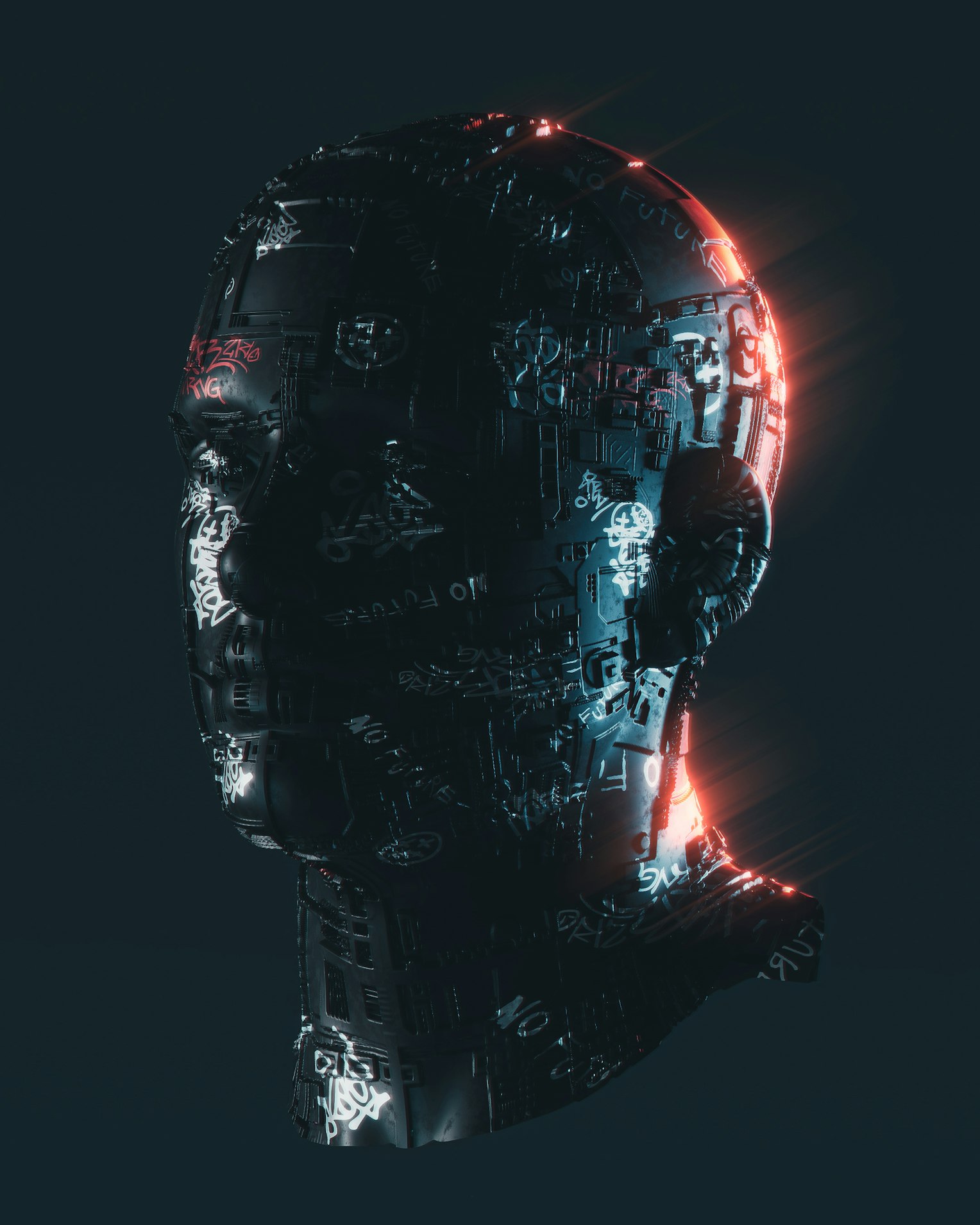Table of Contents
- Introduction
- Why Choose AI Tools for Productivity
- Top Free AI Tools Offered by GadegetKit
- How to Effectively Integrate These AI Tools into Your Workflow
- Frequently Asked Questions
- Conclusion
In today's digital era, AI tools have become essential assistants for enhancing productivity and creativity. Whether you're a content creator, marketing specialist, student, or entrepreneur, the right AI tools can help you accomplish more with less effort. GadegetKit has carefully curated 15 powerful and completely free AI solutions that allow you to enjoy the benefits of artificial intelligence without significant financial investment.
Why Choose AI Tools for Productivity
AI technology is revolutionizing how we work. Research shows that effectively utilizing AI tools can increase daily work efficiency by up to 40%. These tools can:
- Automate repetitive tasks, freeing your time to focus on creative work
- Provide data-driven insights to help make more informed decisions
- Accelerate content creation processes while maintaining high-quality output
- Simplify complex workflows and reduce human error
- Be available 24/7, unrestricted by time zones and working hours
Top Free AI Tools Offered by GadegetKit
1. Smart Text Generator
Our AI text generator utilizes advanced natural language processing technology to create various types of content, from blog posts to social media updates. Simply input a brief prompt to receive original, engaging textual content.
Key Features:
- Multi-language support (over 25 languages)
- Customizable style and tone
- SEO-optimized content options
- Content rewriting and expansion capabilities
2. AI Image Creation Tool
Transform your creative concepts into visual artwork without professional design skills. Our AI image generator can create high-quality illustrations, product images, social media graphics, and more.
Key Features:
- Outputs up to 4K resolution
- Multiple artistic style options
- Custom dimensions and aspect ratios
- Commercial use licensing
3. Speech-to-Text Converter
High-precision speech recognition technology allows you to easily convert voice content to text. Ideal for meeting transcription, note organization, content creation, and more.
Key Features:
- 98.7% recognition accuracy
- Support for over 40 languages and dialects
- Real-time transcription functionality
- Automatic punctuation and formatting
4. AI Translation Assistant
Professional-grade language translation tool supporting instant translation between more than 90 language pairs, preserving the context and subtle meanings of the original text.
Key Features:
- Context-aware translations
- Professional terminology support
- Document format preservation
- Voice input options
5. Data Analysis Tool
Transform complex datasets into easy-to-understand insights and visual charts without requiring an extensive data science background.
Key Features:
- Automatic trend identification
- Customizable reports
- Interactive charts and dashboards
- Integration with multiple data sources
6. AI Writing Assistant
Provides real-time writing suggestions, grammar checks, and style improvements to help you create professional, error-free content.
Key Features:
- Advanced grammar and spelling check
- Style and tone recommendations
- Readability analysis
- Plagiarism detection
7. Automated Video Editor
Simplifies the video production process by automatically handling cuts, transitions, and basic effects, making video creation simple and efficient.
Key Features:
- Smart cutting suggestions
- One-click subtitle addition
- Audio enhancement
- Template library
8. Personal AI Assistant
Manages your schedule, reminders, task lists, and communications to enhance personal productivity.
Key Features:
- Intelligent scheduling
- Automatic task prioritization
- Notification management
- Multi-platform synchronization
9. Code Assistance Tool
Helps developers write, debug, and optimize code more quickly, supporting over 20 programming languages.
Key Features:
- Smart code completion
- Error detection and fix suggestions
- Code refactoring assistance
- Documentation generation
10. Market Research Analyst
Collects and analyzes industry data, generating market trend reports and competitor analyses.
Key Features:
- Competitor monitoring
- Trend identification
- Consumer insights
- Custom research reports
11. Social Media Manager
Automates social media content creation, scheduling, and analysis to improve your social media efficiency.
Key Features:
- Content calendar planning
- Optimal posting time recommendations
- Cross-platform publishing
- Engagement analytics
12. Smart PDF Processor
Extract, edit, and convert information from PDF documents, simplifying document workflows.
Key Features:
- Text and data extraction
- OCR technology support
- Table recognition and conversion
- Document merging and splitting
13. AI Resume Optimizer
Enhance your resume's competitiveness by intelligently adjusting content to match specific job requirements.
Key Features:
- ATS compatibility check
- Keyword optimization
- Skills gap analysis
- Professional template library
14. Smart Presentation Creator
Quickly create professional-quality presentations with automatic layout design and content suggestions.
Key Features:
- Instant template generation
- Content recommendations
- Design automation
- One-click style application
15. Sentiment Analyzer
Analyze sentiment tendencies in text, social media comments, or customer feedback to help understand audience reactions.
Key Features:
- Multi-level sentiment classification
- Batch data processing
- Trend visualization
- Real-time monitoring options
How to Effectively Integrate These AI Tools into Your Workflow
Incorporating AI tools into your daily work requires strategic thinking. Here are our recommended steps:
- Identify Pain Points - First determine the most time-consuming or challenging tasks in your work
- Choose Appropriate Tools - Select specialized AI solutions for specific pain points
- Progress Gradually - Don't try all tools at once; introduce new tools to your process step by step
- Continuous Learning - Utilize our tutorials and resources to fully leverage each tool's potential
- Gather Feedback - Regularly evaluate tool effectiveness and adjust usage strategies as needed
Frequently Asked Questions
Are these tools really completely free?
Yes, all tools provided by GadegetKit have fully functional free versions. Some tools also offer premium paid plans, but the free versions are sufficient to meet most users' needs.
Do I need to create an account to use these tools?
Most tools can be used without registration for basic functions, but creating a free account unlocks more features and saves your work.
How secure is the data with these AI tools?
We only recommend tools that employ robust security measures. All recommended tools adhere to strict data protection policies to ensure your information is secure.
Can I use these tools on mobile devices?
Yes, all our recommended tools support responsive design and work well on smartphones and tablets. Some tools also offer dedicated mobile applications.
How can I get support for using these tools?
Visit the "Help Center" section of the GadegetKit website where you can find detailed tutorials, video guides, and frequently asked questions.
Conclusion
The widespread adoption of AI technology has made powerful productivity tools more accessible than ever before. Through GadegetKit's carefully curated selection of 15 free AI tools, you can significantly improve your work efficiency, spark creativity, and achieve better results across various professional domains.
Whether you're just beginning to explore the possibilities of AI or looking to optimize existing workflows, these tools can provide the intelligent assistance you need. Visit GadegetKit.com today to begin your AI productivity enhancement journey.
Have you tried any of these tools? Which one has helped you the most? We welcome you to share your experience in the comments section!