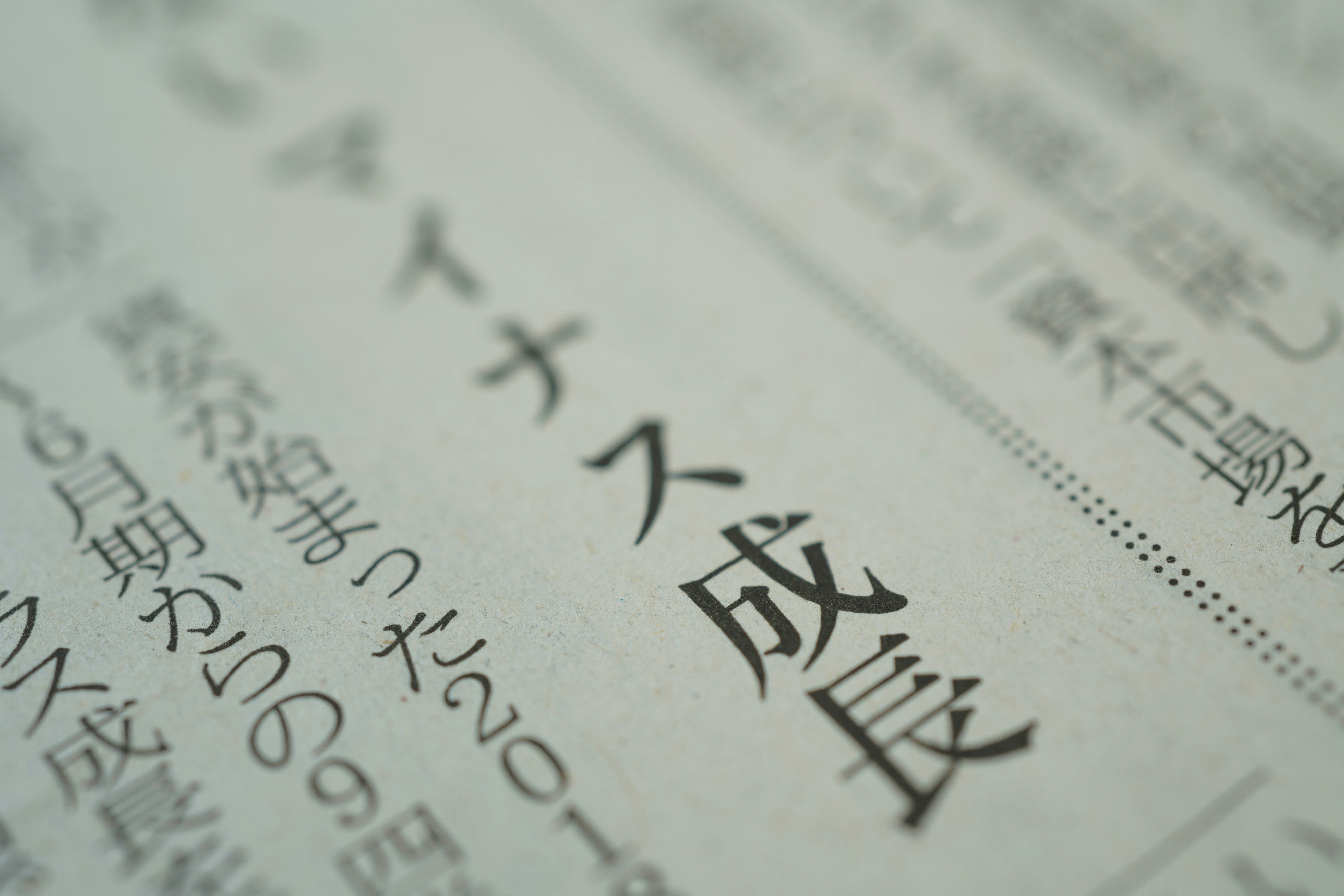A Realidade Alarmante das Vulnerabilidades de Senha
As estatísticas relacionadas à segurança de senhas são alarmantes. De acordo com o Relatório de Investigações de Violação de Dados de 2024 da Verizon, o abuso de credenciais responde por 22% dos vetores de ataque iniciais em violações de dados confirmadas. Ainda mais preocupante, pesquisas recentes mostram que 88% das violações em certos padrões de ataque envolvem credenciais roubadas.
Os Erros de Senha Mais Comuns que o Colocam em Risco
Epidemia de Reutilização de Senhas: A pesquisa do Google mostra que 65% das pessoas reutilizam senhas em várias contas, criando um efeito dominó quando uma conta é comprometida.
Padrões Previsíveis: Pesquisas de cibersegurança consistentemente mostram que "123456" e "password" estão entre as senhas mais comuns, apesar de anos de campanhas de conscientização sobre segurança.
Complexidade Insuficiente: De acordo com as diretrizes atuais do NIST (SP800-63B-4), as senhas devem ter pelo menos 8 caracteres para senhas criadas por usuários, embora 15 caracteres sejam agora recomendados para segurança ideal.
Por que Senhas Fortes São Mais Importantes do que Nunca
A Evolução das Ameaças Cibernéticas
Os cibercriminosos modernos empregam técnicas sofisticadas que tornam as abordagens tradicionais de segurança de senhas obsoletas:
Ataques de Força Bruta: Com o poder de computação aumentando exponencialmente, os atacantes podem testar milhões de combinações de senhas por segundo. Pesquisas de cibersegurança demonstram que senhas mais curtas podem ser comprometidas em minutos ou horas.
Ataques de Dicionário: Os cibercriminosos usam bancos de dados abrangentes de senhas comuns, frases e informações pessoais para quebraropi contas sistematicamente.
Preenchimento de Credenciais: A pesquisa de segurança da Akamai mostra aumentos significativos em ataques de preenchimento de credenciais, explorando senhas reutilizadas em plataformas.
A Anatomia de uma Senha Inquebrável
De acordo com o OWASP (Open Web Application Security Project), uma senha verdadeiramente segura deve incluir:
- Comprimento: Mínimo 8 caracteres (requisito do NIST), idealmente 15+ caracteres (recomendação do NIST)
- Complexidade: Mistura de letras maiúsculas, letras minúsculas, números e caracteres especiais
- Imprevisibilidade: Nenhuma palavra de dicionário, informações pessoais ou padrões comuns
- Unicidade: Diferente para cada conta e serviço
Introduzindo o Gerador de Senhas Fortes da Gadegetkit: Seu Arsenal de Segurança
O Gerador de Senhas Fortes da Gadegetkit representa o auge da tecnologiaia de segurança de senhas, combinando algoritmos de criptografia de nível militar com design amigável para criar senhas impenetráveis.
Recursos de Segurança Avançados
Aleatoriedade Criptograficamente Segura: Ao contrário dos geradores de números aleatórios básicos, a ferramenta da Gadegetkit usa geradores de números pseudoaleatórios criptograficamente seguros (CSPRNGs) que atendem aos padrões de segurança do governo.
Arquitetura de Conhecimento Zero: O gerador opera inteiramente no seu navegador, garantindo que as senhas geradas nunca toquem os servidores da Gadegetkit. Essa abordagem de conhecimento zero garante privacidade absoluta.
Maximização de Entropia: Cada senha alcança entropia máxima utilizando todo o espaço de caracteres, tornando ataques de força bruta computacionalmente inviáveis.
Como o Gerador de Senhas Fortes da Gadegetkit Funciona
1. Motor de Customização Inteligente
A ferramenta oferece controle granular sobre a composição da senha:
- Otimizção de Comprimento: Escolha entre 8 e 128 caracteres com base em suas necessidades de segurança
- Seleção de Conjunto de Caracteres: Incluir/excluir letras maiúsculas, letras minúsculas, números e caracteres especiais
- Modos de Conformidade: Configurações pré-configuradas para NIST, ISO27001 e outros padrões de segurança
2. Geração de Entropia Avançada
Usando algoritmos sofisticados baseados na teoria da informação de Shannon, o gerador garante máxima imprevisibilidade:
- Aleatoriedade Verdadeira: Incorpora fontes de entropia baseadas no navegador, incluindo movimentos do mouse e tempos de digitação
- Eliminação de Viés: Algoritmos avançados evitam padrões que poderiam reduzir a força da senha
- Evasão de Colisão: Garante que as senhas geradas não correspondam a padrões comuns ou bancos de dados de senhas vazadas
3. Avaliação de Segurança Instantânea
Cada senha gerada é analisada em tempo real:
- Pontuação de Força: Usa algoritmos avançados semelhantes aos desenvolvidos pelos pesquisadores de segurança da Dropbox
- Estimativa de Tempo de Quebra: Fornece estimativas realistas de tempo para vários cenários de ataque
- Verificação de Conformidade: Confirma a adesão a principais estruturas de segurança
Benefícios Abrangentes do Uso do Gerador de Senhas Fortes da Gadegetkit
1. Segurança de Nível Militar
- Entropia de 256 bits: Gera senhas com níveis de entropia equivalentes aos padrões de criptografia de nível militar
- Resistente a Computação Quântica: Futuro-prova sua segurança contra ameaças emergentes de computação quântica
- À Prova de Violação: Mesmo que uma conta seja comprometida, senhas únicas evitam ataques laterais
2. Experiência do Usuário Aprimorada
- Geração com Um Clique: Crie senhas seguras instantaneamente sem configuração complexa
- Geração em Massa: Gera várias senhas simultaneamente para migração de conta
- Capacidades de Exportação: Integre-se perfeitamente com gerenciadores de senhas populares como 1Password, Bitwarden e LastPass
3. Compatibilidade Universal
- Suporte Multi-Plataforma: Funciona perfeitamente em Windows, macOS, Linux, iOS e Android
- Integração com Navegador: Compatível com todos os principais navegadores, incluindo Chrome, Firefox, Safari e Edge
- Acesso à API: Desenvolvedores podem integrar o gerador em suas aplicações via API segura
4. Abordagem de Privacidade
- Sem Coleta de Dados: Adere a padrões de privacidade rigorosos GDPR e CCPA
- Processamento Local: Toda a geração de senhas ocorre localmente, nunca transmitindo dados sensíveis
- Transparência de Auditoria: Auditorias de segurança regulares por terceiros independentes verificam alegações de privacidade
Por que o Gerador de Senhas Fortes da Gadegetkit Se Destaca da Concorrência
Padrões de Segurança Inigualáveis
- Conformidade com FIPS140-2: Atende aos Padrões de Processamento de Informação Federal para módulos criptográficos
- Certificação de Critérios Comuns: Avaliado em relação a padrões de segurança internacionais
- Testes de Penetração: Regularmente testado por empresas líderes de cibersegurança
Design Centrado no Usuário
- Conformidade de Acessibilidade: Atende aos padrões WCAG AA para design de/inclusive>
- Interface Intuitiva: Projetada com base em pesquisas de experiência do usuário
- Otimização para Dispositivos Móveis: Design totalmente responsivo otimizado para todos os tipos de dispositivos
Recursos Prontos para Empresas
- Gerenciamento de Equipe: Coordenar políticas de senha em toda a organização
- Registro de Auditoria: Registro abrangente para requisitos de conformidadeância
- Ecosistema de Integração: Conecta-se perfeitamente com ferramentas de segurança empresariais
Guia Passo a Passo: Dominando o Gerador de Senhas Fortes da Gadegetkit
Passo 1: Acesse o Gerador
- Navegue até o Gerador de Senhas da Gadegetkit
- A ferramenta carrega instantaneamente sem exigir registro ou downloads
- Todo o processamento ocorre localmente para segurança máxima
Passo 2: Configure seus Requisitos de Segurança
- Selecione o Comprimento da Senha: Escolha entre 12 e 128 caracteres com base em suas necessidades de segurança
- Personalize Conjuntos de Caracteres: Incluir/excluir letras maiúsculas, letras minúsculas, números e caracteres especiais
- Aplique Perfis de Segurança: Use configurações pré-configuradas para diferentes níveis de segurança
Passo 3: Gere e Valide
- Clique em "Gerar Senha" para criar sua senha segura
- Revise a pontuação de entropia e o tempo estimado de quebra
- Use o verificador embutido para verificar a força contra vulnerabilidades comuns
Passo 4: Armazenamento e Implementação Seguros
- Copie a senha gerada usando a função de área de transferência segura
- Armazene em seu gerenciador de senhas preferido (guia de comparação)
- Implemente imediatamente em sua conta de destino
Práticas de Segurança de Senha Avançadas
Integração de Autenticação Multifator
Combine senhas fortes com autenticação multifator (MFA) para segurança em profundidade:
- Tokens de Hardware: Dispositivos compatíveis com FIDO2/WebAuthn
- Autenticação Biométrica: Reconhecimento de impressão digital e facial
- Aplicativos de Autenticação: Google Authenticator, Authy ou Microsoft Authenticator
Gerenciamento do Ciclo de Vida da Senha
- RotaÇÃO Regular: Altere senhas a cada 90 dias para contas de alto valor
- Monitoramento de Violação: Use serviços comoo Have I Been Pwned para monitorar compromissos
- Protocolos de Emerggência: Manter procedimentos de recuperação seguros para acesso à conta
Políticas de Senha Organizacionais
Para empresas que implementam segurança de senha:
- Desenvolvimento de Política: Criar políticas abrangentes de senha com base em NIST SP800-63B-4
- Treinamento de Funcionários: Programas regulares de treinamento de conscientização sobre cibersegurança
- Monitoramento de Conformidade: Ferramentas automatizadas para garantir a adesão à política
Reconhecimento da Indústria e Indicadores de Confiança
Certificações de Segurança
- ISO27001: Certificação de sistema de gerenciamento de segurança da informação
- SOC2 Tipo II: Verificação independente de controles de segurança
- Conformidade com GDPR: Total aderência aos regulamentos de privacidade europeus
Endossos de Especialistas
Profissionais líderes em cibersegurança recomendam as ferramentas da Gadegetkit:
- Featured em Krebs on Security guias de segurança de senha
- Recomendado pelo SANS Institute programas de treinamento de segurança
- Endossado pela Electronic Frontier Foundation defensores da privacidade
O Futuro da Segurança de Senha
Tendências Emergentes
- Autenticação sem Senha: Padrões da FIDO Alliance impulsionando a adoção
- Biometria Comportamental: Autenticação baseada em padrões de comportamento do usuário
- Criptografia Resistente a Quântica: Preparando para o cenário de segurança pós-quântico
Roteiro de Inovação da Gadegetkit
- Detecção de Ameaças com IA: Algoritmos de aprendizado de máquina para segurança aprimorada
- Integração com Blockchain: Sistemas de verificação de senha descentralizados
- Arquitetura de Confiança Zero: Implementação de estrutura de segurança abrangente
Conclusão: Sua Segurança Digital Começa Aqui
Em 2025, a segurança de senha não é opcional — é essencial. Com custo de violações de dados atingindo $4.88 milhões por incidente e abuso de credenciais sendo um vetor de ataque líder, investir em segurança de senha robusta fornece proteção e tranquilidade.
Gerador de Senhas Fortes da Gadegetkit representa o padrão ouro em ferramentas de segurança de senha, combinando técnicas criptográficas de ponta com design amigável. Ao implementar senhas únicas e fortes em todas as suas contas, você não está apenas protegendo dados — você está protegendo seu futuro digital.
Não espere por uma violação de segurança para priorizar a segurança de senha. Comece a gerar senhas de nível militar hoje e junte-se aos milhões de usuários que confiam na Gadegetkit para suas necessidades de cibersegurança.
Pronto para revolucionar sua segurança de senha? Visite Gerador de Senhas da Gadegetkit agora e crie sua primeira senha inquebrável em segundos. A segurança digital depende da força de sua senha mais fraca — certifique-se de que ela seja inquebrável.
Proteja sua vida digital. Proteja seu futuro. Comece com a Gadegetkit.